Solution¶
There are 2 major things to unpack here:
- The interaction of the electric/mechanic/acoustic systems and their modelling.
- An infinite wall around the speaker and its effects.
Piston Membrane in an infinite Wall¶
For mathematical simplification, a so called piston membrane ('Kolbenmembran') is assumed. This means that all points on the membrane have the same velocity. It sits in an infinite wall for mathematical simplification as well.
Basically, the little portion of air that sits in front of our membrane creates a load with certain properties. These properties can be modelled by a mechanical mass and a mechanical resistance (a force that is dependent only on velocity). This is what is meant from hereon when we say slightly weird things like 'the mass of air'.
Before going deeper on the acoustic side of things below, we model the system making use of 2 simplified values we get from this assumption:
- The mass of air shall be $m_L = \frac{8}{3} \varrho a^{3}$.
- The resistivity of air shall be $W_L = 4.5 Z_0 a^2$.
Here $\varrho$ is the density of air and $Z_0$ is the characteristic acoustic impedance of air.
Having said that, we will turn to a diagram of a 'normal' simplified speaker and identify the elements that will be modeled.
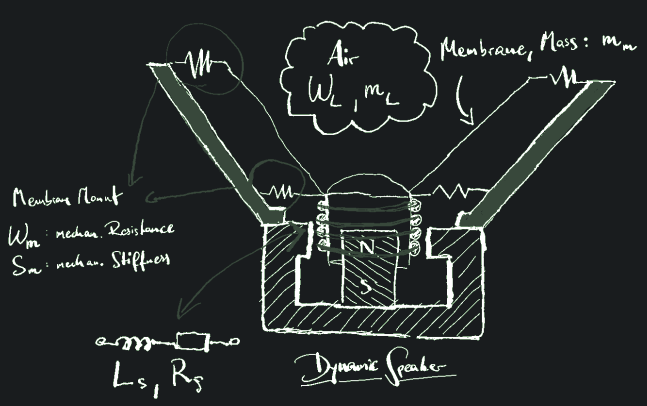
Modeling using Electrical Equivalent Circuits¶
Looking at the above Figure it is obvious we have three different domains:
- electric
- mechanic
- acoustic
Luckily, all of this can be modelled using electrical analogons to the mechanical domain. This little article cannot explain all of this, but there are resources on the web and in the book explaining this in greater detail (See references Section at the end of this article). For now, its sufficient to say that here we will draw an analogy (the 'Force/current analogy', 'FI-Analogy', 'mechanical analogue I') between:
- Force and current
- Velocity and voltage
- mass and capacity
- mechanical stiffness and electrical inductivity
- mechanical resistance and electrical resistance
This gives us the ability to model almost the whole behavior of the system with one electrical circuit (This ignores any non-linearities and has other caveats).
The book gives us methods to estimate the answer using various very valuable approximations, which not only offer simplified mathematical tools but also easier insight into the behavior of the systems. Here, this will be outlined shortly, but mainly we will use th powerful lcapy python package.
So let's draw the circuit using a netlist: